Automated Scheduling with Calendly
Improvement
This is an existing feature that we have improved. We’ve updated our integration with Calendly. It’s designed to streamline the scheduling process for participants and enhance overall efficiency after form submissions.
- Time-saving - Eliminate manual scheduling steps after form completion
- Improved participant experience - Provide a smooth transition from form signing to appointment booking
- Flexibility - Choose between on-page booking or redirect options to suit your workflow
- Reduced back-and-forth - Say goodbye to lengthy email exchanges for scheduling
- Automatic dashboard updates - Your dashboard is instantly updated when a session is booked, rescheduled, or cancelled
How it works
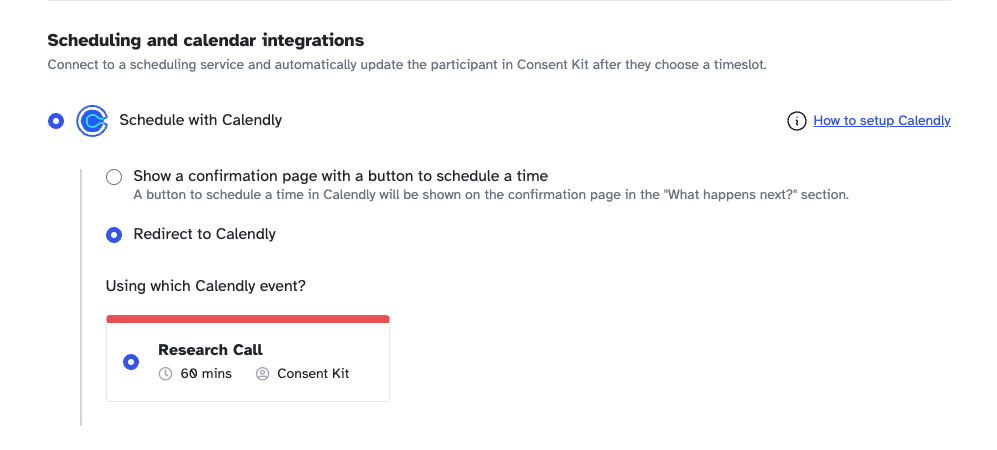
-
After signing a form, participants can immediately book a session using either:
Redirect option - participants can be redirected to a Calendly booking page
Book Session Button - A “Book Session” button will appear on the confirmation page. So you can show a confirmation with a clear next action.
-
The booking is automatically synchronised with your Participant Kit dashboard.
-
Any changes (reschedules or cancellations) are reflected in real-time.
How to enable
Follow the steps on the help guide.
Using this will significantly improve efficiency for both you and your participants. As always, we welcome your feedback and suggestions for further enhancements.
Happy scheduling!
